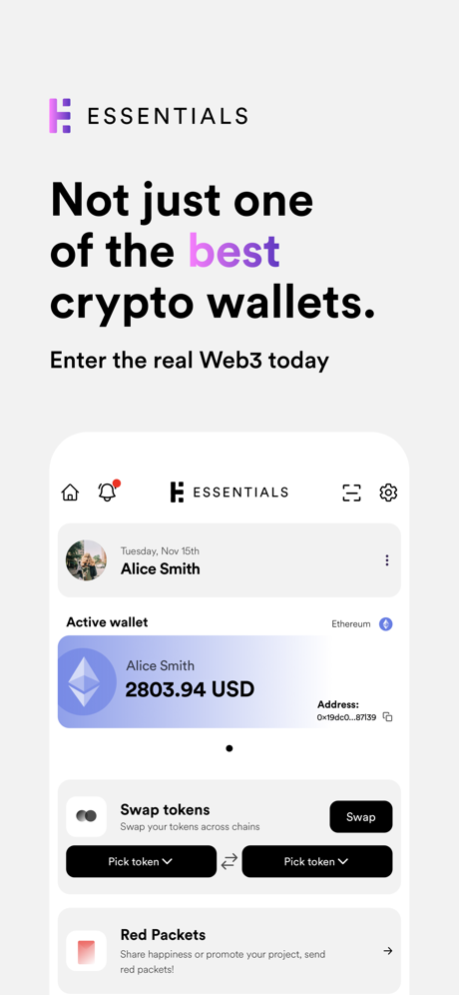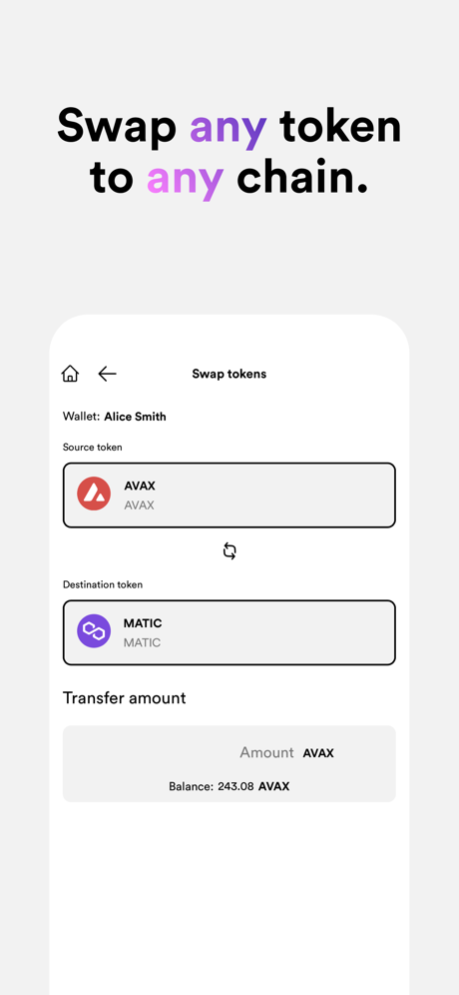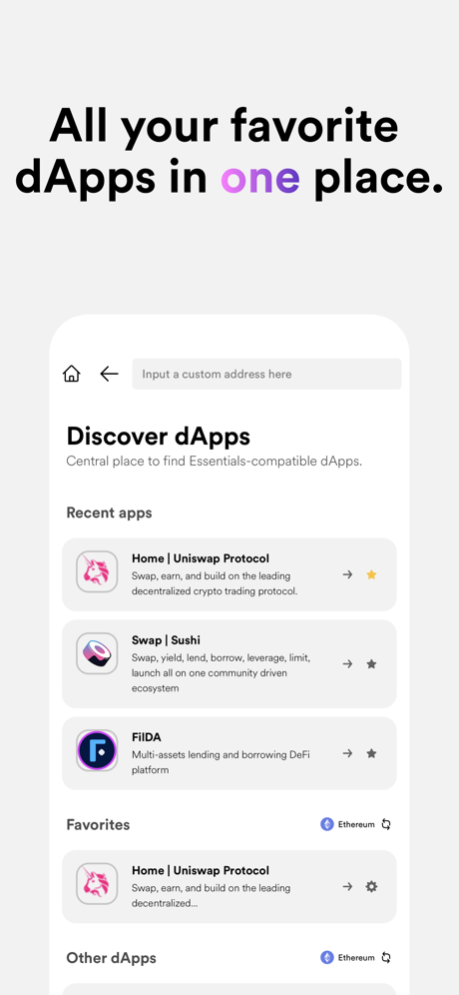Web3 Essentials: Crypto Wallet 3.1.2
Free Version
Publisher Description
Essentials is an advanced web3 wallet to manage:
- Your crypto assets on a large number of networks such as Ethereum (ETH), Binance Smart Chain (BNB), Heco (HT), Elastos (ELA), Arbitrum (AETH), Polygon (MATIC), Avalanche (AVAX), and much more.
- Your web3 identity (W3C DID standard - the future of identities).
- All of this with one of the best user interfaces on the market, with a fully customizable home screen, one swipe to switch among your wallets, one mnemonic for instant access to all networks and much more.
Crypto wallet
- Manage all your tokens (auto discovery, pricing, transfers…), visualize your NFTs (auto discovery, pictures and properties, transfers…), add custom network. Connect dApps from your computer with Wallet Connect.
Web3 Identities
- Did you hear about W3C? Probably not, but they are the guys who defined pretty much everything about internet as you know it today. And they have recently created Web3 “DIDs”.
- Essentials is one of the first mobile apps to provide this feature in the world with a comprehensive user experience, using the Elastos technology.
Elastos Technology
- What? Essentials can do even more than the above? Yes! Essentials is also the main app of the Elastos ecosystem and gives access to a large set of on going innovations such as decentralized storage or to the Cyber Republic DAO (Decentralized Autonomous Organization).
Reach us at contact@trinity-tech.io to discuss anything, we are available.
Apr 3, 2024
Version 3.1.2
- Bug fixes
- Updated icons for Elastos networks
About Web3 Essentials: Crypto Wallet
Web3 Essentials: Crypto Wallet is a free app for iOS published in the Accounting & Finance list of apps, part of Business.
The company that develops Web3 Essentials: Crypto Wallet is Elaphant Limited. The latest version released by its developer is 3.1.2.
To install Web3 Essentials: Crypto Wallet on your iOS device, just click the green Continue To App button above to start the installation process. The app is listed on our website since 2024-04-03 and was downloaded 1 times. We have already checked if the download link is safe, however for your own protection we recommend that you scan the downloaded app with your antivirus. Your antivirus may detect the Web3 Essentials: Crypto Wallet as malware if the download link is broken.
How to install Web3 Essentials: Crypto Wallet on your iOS device:
- Click on the Continue To App button on our website. This will redirect you to the App Store.
- Once the Web3 Essentials: Crypto Wallet is shown in the iTunes listing of your iOS device, you can start its download and installation. Tap on the GET button to the right of the app to start downloading it.
- If you are not logged-in the iOS appstore app, you'll be prompted for your your Apple ID and/or password.
- After Web3 Essentials: Crypto Wallet is downloaded, you'll see an INSTALL button to the right. Tap on it to start the actual installation of the iOS app.
- Once installation is finished you can tap on the OPEN button to start it. Its icon will also be added to your device home screen.